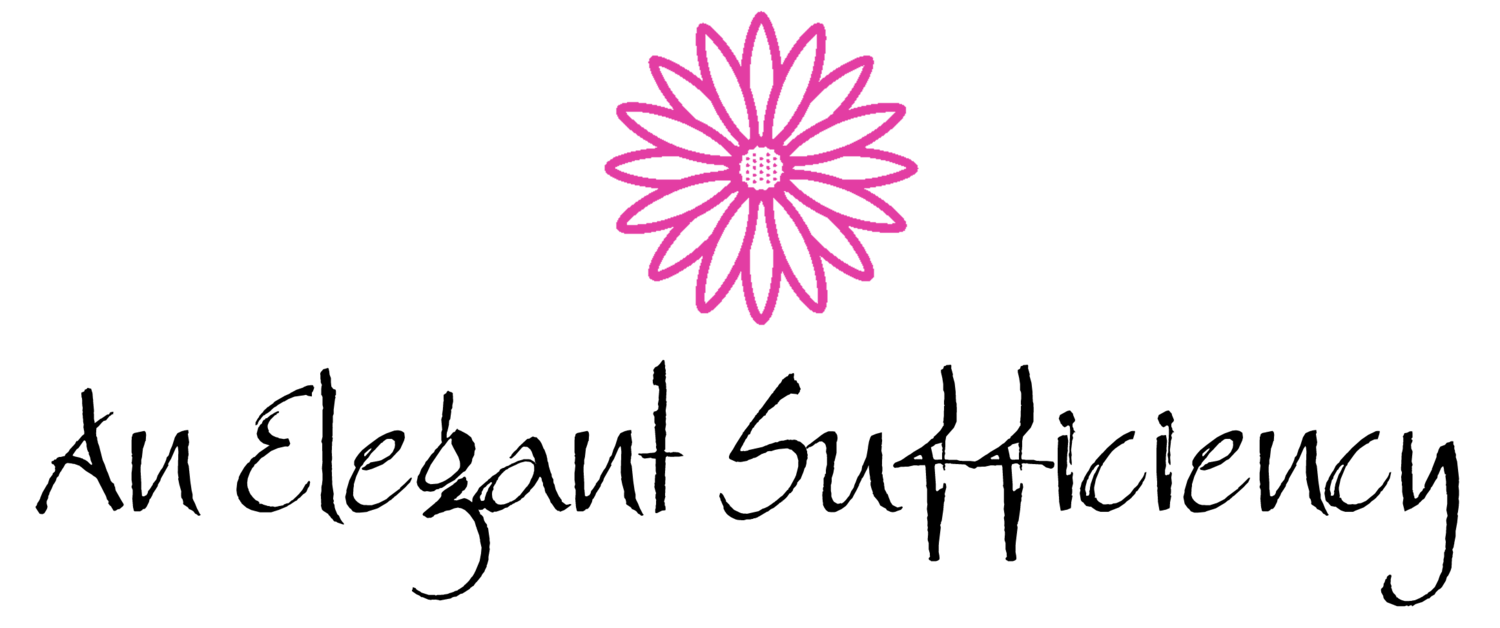Making a start
I had bought a pack of digital bits and pieces a couple of weeks ago and planned to do something with them before long. Though I quite liked the style and the sentiments, the colours were not to my liking, however and I knew that my first task was going to be doing something about that. Inspired by a palette of colours I came across in some different travel-related products the other day, I've spent the day playing about in Photoshop and Silhouette Studio.
First job was to create my custom palette so that I could apply it to those digital files I had saved to my hard drive. Actually, that's not strictly true...my first job was to find those files! A few frustrations with Photoshop were overcome (I don't have much patience for such things) and I'd soon created four or five sheets of bits and pieces to include in my journal and Project Life album.
Next, open it in Silhouette Studio...
I used the auto trace feature to create cutting lines of the outlines and sent the file to the printer.
Then it was time to cut.
I know that's what it does. I know the software is reliable and have done this enough times to feel (fairly) confident that it will be ok. In spite of that, I still get a thrill when it all works tickety-boo first time!
It does such a fantastic job too - clean, accurate cuts and all done in no time at all. A little glow of satisfaction settled around me.
So there we are. A little heap of bits and pieces to jolly up my journal pages.
This afternoon, I printed out a few pages too, though this was pushing the printer just that bit too far. I mean, print on A5? Print the page straight? Hmmm.
Since both the printer and I have exhausted our patience then, it must be time for tea.